Install TWRP Recovery Xiaomi Mi 9
 |
| Install TWRP Recovery Xiaomi Mi 9 |
Some of the advantages of TWRP compared to default recovery include the following:
- Being able to change the permision system from read only to read and write
- Can install zip format root files
- Can install custom ROM zip format
- There is a backup and restore ROM feature
- Flashing, downgrade and upgrade Android via TWRP in zip format
- Data wipe and Factory reset
- Install various kinds of init.d tweaks
- Can install xposed frameworks
- and much more
To install TWRP on this Xiaomi Mi 9, you have to do an Unlock Bootloader before, if not, please read the method in my previous article about How to Unlock the Bootloader of all Xiaomi Devices.
If you have successfully unlocked the bootloader now at the TWRP installation stage, follow the method below.
First prepare some of the following ingredients:
- Android battery at least 50%
- Has activated OEM Unlocking on the Xiaomi Mi 9 (in Settings >> Developer Options)
- PC / Laptop installed Fastboot driver
- Download and extract the Adb file & Fastboot Tool
- Download the Twrp-Mi9-V3.2.3-0-cepheus.img file
- Download the Disable_Dm-Verity_FEC_v1.1.zip file
- Copy the TWRP file that was downloaded into the adb extract and fastboot tool extract folder
- Change the name and extension of the downloaded TWRP file above to recovery.img
- The next step, please turn off the Xiaomi Mi 9 and enter fast boot mode by pressing and holding Volume down + Power, until the word Fastboot appears, then connect to the PC. Run cmd.exe in the adb folder, then enter the fastboot devices command then enter. If the driver is installed correctly, the Xiaomi Mi 9 will read the serial number in the cmd.
- The second command on cmd please type fastboot flash recovery recovery.img then press enter and make sure there are no error messages there.
- The last step to see if TWRP has been installed correctly on the Xiaomi Mi 9 please disconnect the USB connection and then enter TWRP mode by pressing and holding Volume Up + Power.
Then on the TWRP menu select Mount and check the System and remove the check on Mount System Partition Read-Only, then swipe to confirm.
Then install Disable_Dm-Verity_FEC_v1.1.zip through the Install menu on TWRP and wait for the process to complete and succeed without encountering errors. This must be done so that the TWRP that we have installed through Fastboot mode becomes permanent and will not disappear or return to the default recovery default xiaomi after the cellphone restarts.
The installation process of TWRP on the Xiaomi Mi 9 has been completed, so now you can do the Root Magisk Method, SuperSU Root Method, Install Xposed and various features in the TWRP Xiaomi Mi 9.
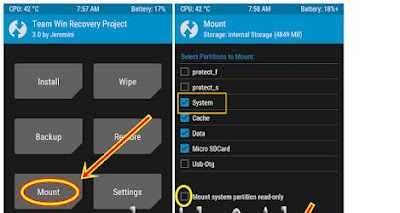

0 Response to "Install TWRP Recovery Xiaomi Mi 9"
Posting Komentar